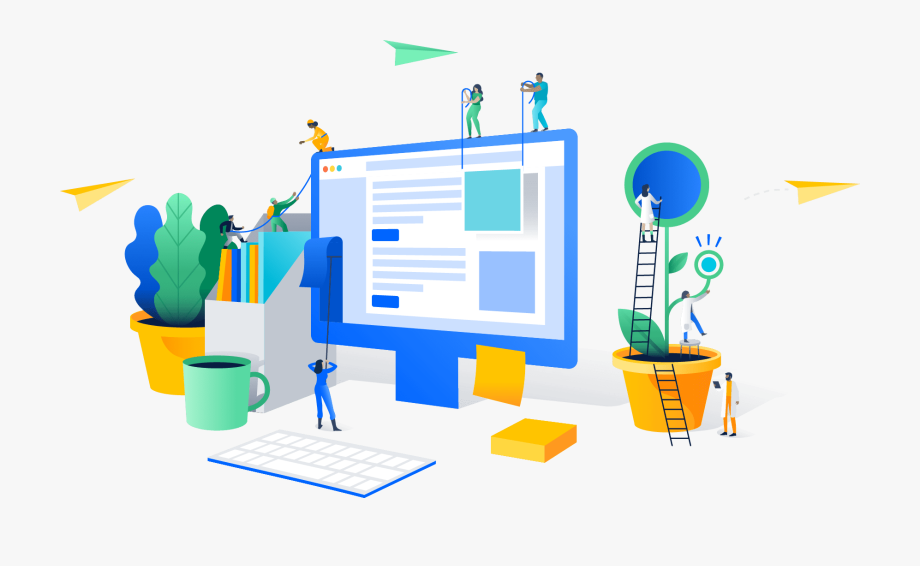How to speedup WordPress Website
Having a website for your business always helps you to grab more customers. Here we should make sure that our website is giving a better user experience when he/she browsing over your website. To offer a better user experience it’s very important to offer a speedy website. we have to understand what slow down our website to improve the performance and make smarter long-term decisions.
Web Hosting
Your hosting server always play a big role in your websites performance. Make sure that its properly configured and tuned to obtain the maximum output, also never step back from upgrading your server if required.
WordPress Configuration
If your WordPress site is not serving cached pages, then it will overload your server thus causing your website to be slow or crash entirely.
Choose right theme for your website
We always choose WordPress themes with a lot of dynamic elements, sliders, widgets, social icons and many more shiny elements since they make our website bit more glamorous. But keep in mind that : if they have too many elements and higher page sizes, then the final result will be a slow loading website.
Reduce image sizes
Images are the major reasons behind the larger page. The trick is to reduce the size of the images without compromising on the quality. We can choose any methods to reduce the image size either Manual optimization of the image’s or using the prebuilt plugins available in wordpress.
Use a CDN
The people who visit your website belong to various locations in the world, and needless to say, the site-loading speed will differ if the visitors are located far away from where your site is hosted. There are many CDN (Content Delivery Networks) that help in keeping the site-loading speed to a minimum for visitors from various countries.
Enable Compression in your server
GZIP is a file format and a software application used for file compression and decompression. GZIP compression is enabled server-side, and allows for further reduction in the size of your HTML, stylesheets, and JavaScript files. Compressing files on your local computer can save a lot of disk space. Similarly, for the web, we can use GZIP compression.